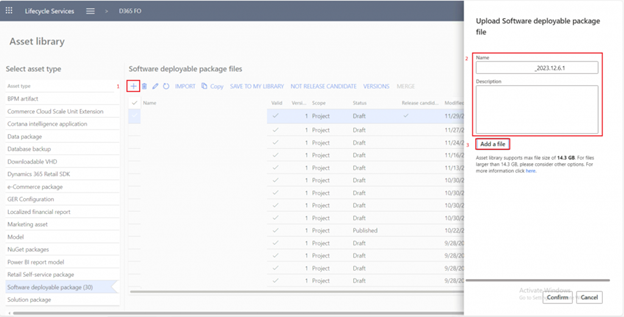Extract Package from Azure DevOps Pipeline

16July
In this blog, we will learn how to extract deployable packages from the Azure DevOps Pipeline. We will follow some steps to extract package:
Step # 1: Go to Azure DevOps -> Pipelines -> Recent -> 10.0.37-Gated Build
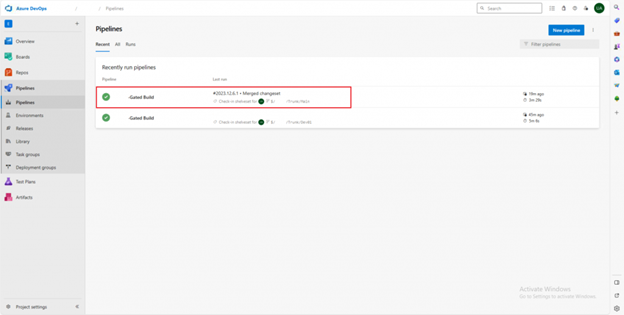
Go to recent check-in
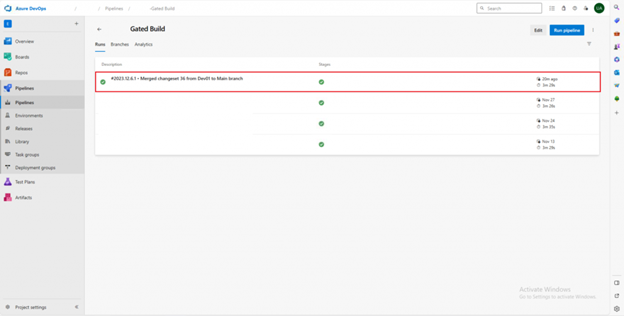
Step # 3: After selecting pipeline, go to summary -> Check-in shelveset by -> published
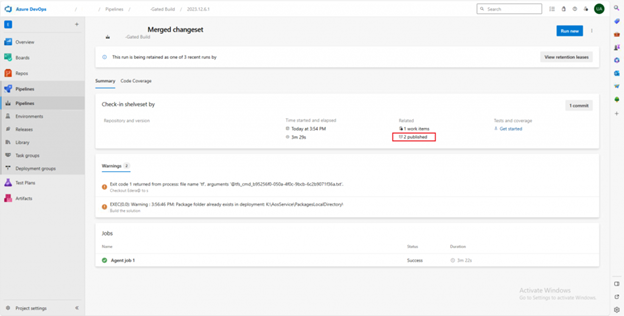
Step # 4: Download the artifact of deployable package in my case:
AXDeployableRuntime_7.0.7068.67_2023.12.6.1.zip
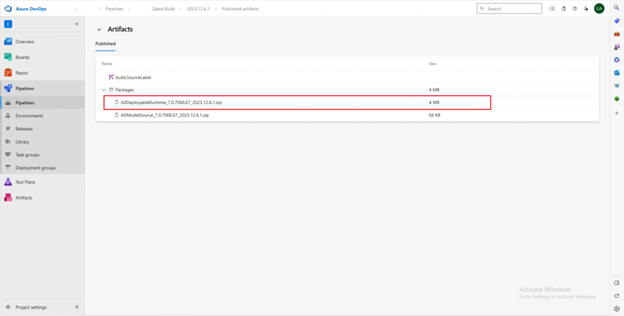
Step # 5: After successfully downloading the deployable package, go to Lifecycle Services Environment -> Asset library
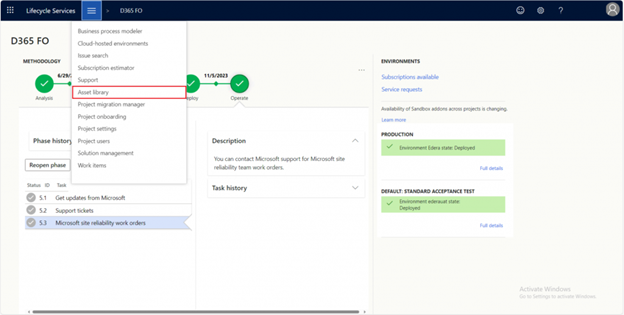
Step # 6: Go to Software Deployable Package
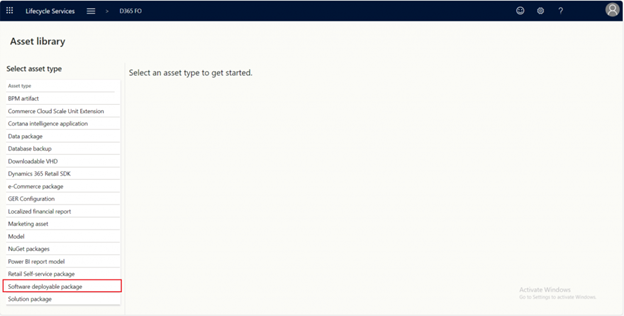
Step # 7: Navigate and select Software deployable package and select the + button to add the package to the folder which we have extracted from Azure DevOps and confirm. Refresh the screen and wait for the package to get validated, the tick will appear once validated.